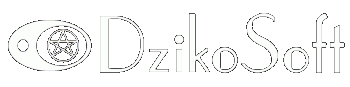
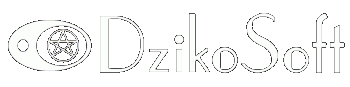

| Calculor's Dungeon |
Portable Pong (New!) |
GMEX Copter |
Snaked Game |
| GMEXCEL Main | DzikoSoft Home | Useful Links |
Excel Games: |
While building my Excel Games Library I learned quite a lot about the current state of Excel Gaming. Here is a short and totally subjective list of useful facts, thoughts and figures about the world of Excel Games. This essay is open to modification and will be updated in future. |
1. XL, Cell, XCEL - naming of Excel games.Many Excel Game developers like to use words "XL" or "Cell" as a prefix or suffix in the name of their games, to denote its Excelness. Two independent authors choose the name "MinesXL" for their minesweeper games, and there are also two "Cellsweepers". Kouichi Tani went a slightly different route with names like Excellon or Excelizer. Finally, you could rescue beautiful princess Excelya in my Calculor’s Dungeon. |
Gijs Ter Beek's MinesXL |
2. The smallest and the largest.The Smallest Excel game in my Library occupies only 16kb zipped (Puzzle Game by Ole P. Erlandsen) - this is the size of old games for 8-bit computers in 1980s. Largest game so far - RobotsXL by lazyslug - features more than 2MB installation file. There seems to be only moderate correlation between the size of .xls file and its complexity / playability. |
3. Excel game developers’ favorites.Excel programmers love minesweeper and my Library lists ten different minesweeper clones. Some excel minesweepers are made in spreadsheet cells, other in an UserForm and some are very customizable in terms of the size of the board and difficulty. I like the losing comment in Oleg Adreev MineSweeper: Hmm... and what your poor children are supposed to do now? |
4. Excel gamers’ favorites.The same game may be available from many sources so it is rather difficult to judge which games are the most popular. For files stored at DzikoSoft website, game most frequently accessed from my Library is Charles Jans’ Monopoly V3 followed by Andoni Rodriguez Elcano’s MySudoku. Excel gamers seems to miss old-style boards games and have their share in omnipresent Sudokumania. |
Chalers Jans' Monopoly V3 |
5. Play at work?Only a tiny fraction of Excel games has a panic button feature. Excel developers probably assume that this is not really needed, as modern monitoring focuses on tracking employee’s emails, phone calls and visited websites. Excel games should not be considered a real threat. On the contrary, they could significantly improve employee’s knowledge of Excel and VBA. |
6. Non-English Excel games.Vast majority of Excel Games are made in English, but there is also a lot of Japanese games, which are sometimes also translated to English. Experimenting with different keywords for search engines I manage to find cool Excel games made in other languages like French or German. There are probably many decent non-English Excel games to be discovered in the future. |
Finally: Why it has not been made so far?Some concepts like Roguelikes or RTS were not implemented in Excel so far, because of their vast complexity. But there are also few classic and simple games that definitely could be made in Excel, but seem to be overlooked by VBA game developers. Most prominent examples are evergreen arcades like Pinball and Pong (until my Portable Pong) or simple text-based adventure games. |
| read previous essay | back to top | read next essay |