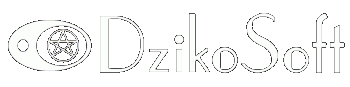
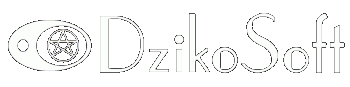

| Calculor's Dungeon |
Portable Pong (New!) |
GMEX Copter |
Snaked Game |
| GMEXCEL Main | DzikoSoft Home | Useful Links |
Why Excel?
|
Why Excel?MS Excel is designed to serve as a spreadsheet - a tool to collect data in two dimensional grid, perform computation, and generate report in form of tables or charts. But the idea of spreadsheet is much broader than, for example, the idea of text document. All MS Word documents share common characteristics - there is a text divided into pages, and sometimes additional elements like tables, charts, pictures or hyperlinks etc. |
Excel workbooks, however, can look *very* different one from another. Some of them may have nothing to do with the typical layout of a worksheet, i.e., table-style data organized in adjacent cells. Excel is definitely the most versatile application of MS Office and its strength is greatly enhanced by Visual Basic for Applications implemented in Excel since version 97 (Excel 8.0) |
Since Excel VBA has full capabilities of object-oriented programming language, it can be utilized for a very broad range of applications. The ability of VBA to easily manipulate both elements of Excel (worksheets cells, shapes, UserForms) and other objects creates the possibility to use Excel in the area very different way than it typical application, like finance or accounting. |
What can Excel do for you?Excel can calculate a mortgage rate or generate a pie chart of hamburger consumption by regions - we all know that. Here at GMEXCEL, we are interested in non-trivial and funny Excel workbooks. For example, do you like watching colorful fractals? You can program Excel to display a fractal by coloring adjacent worksheet cells, just like on the picture below: |
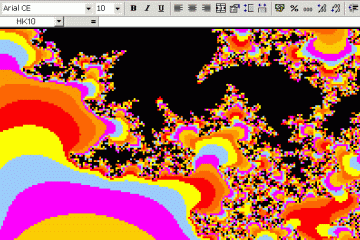 |
Excel can communicate with other applications, and Excel VBA has an access to Windows API (Application Programming Interface) and can use DLL libraries that has nothing to do with spreadsheet itself. You can program Excel to display various images, play sound files, read and write all kind of text and binary files, run different routines at a scheduled time and much more. |
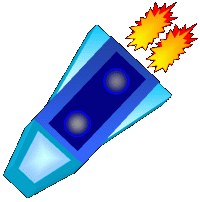 Creativity is the key. Look at the collection of Excel shapes: at first they seem quite uninspiring, just a few dozen circles, arrows, rectangles and so on. However, with a little coloring, rotating, shading and grouping, you can create some neat objects. Just like the spaceship to the left, I created by adjoining ten different shapes. It was a very simple task and took really little time - try to do similar things yourself. Doing all those crazy things in Excel seems like a waste of time, but in fact, the opposite may be true. By exploring your imagination and inventing new challenging task you can learn a lot about Excel and VBA. My occupation is in economics and finance, and I can honestly say that working on those "crazy" workbooks helped me a lot to create better "serious" applications. |
Excel GamesExcel games has been produced since late 1990s, after Excel 97 (i.e. Excel version 8.0) became available. I made my first Excel game in 2001, it was not published because its "theme" was closely related to the agency I was working at that time. This game was popular among my colleagues - probably too popular, as it was eventually banned by our boss... |
I rediscovered a world of Excel games several moths ago - I was surprised by the quality of funny workbooks made by some Excel experts. Eventually I decided to make new Excel games and start my own site devoted to Excel entertainment. |
Excel games can acquire very different forms. Worksheet cells can be used as pixels to generate low-resolution graphics that mimic arcade games from the era of 8-bit computers. Nobuya Chicada used this method to created Excel version of evergreen Pacman and Space Invaders - you can find Nobuya's games at Japanese site: |
Alternatively, you can embed objects like shapes and bitmaps into workbook and use them to display graphics. Picture below shows Video Poker game (courtesy of Carlos Rondão) merged into a worksheet: |
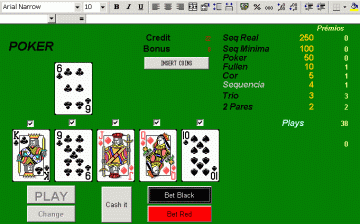 |
Finally, you may abandon worksheet cells and use Excel UserForms to display everything you want. With the help of UseForms, Excel games can look like anything but Excel. Games by Koichi Tani, like space shooter Excellon II or billiards game BilliardsX are example of such approach. You can download over a dozen of Koichi's games at: |
Excel games are usually remakes of already existing arcade and puzzle games. Excel entertainment need not to be limited to simple puzzles. Jonathan Davies created Excel football manager game XL Footy Manager for those who enjoy analyzing different statistics and want to test their strategic thinking. The game proved very popular and now you can also find its online version. |
The variety of themes and implementation techniques in Excel games is paramount indeed. My favorite games are those with an old-school feel that retains the "excelness" of a workbook. Now you may find the links and description of over one hundred cool workbooks in my Excel Games Library: 
My first published Excel game Calculor's Dungeon is an example of simple arcade/puzzle with original theme of saving kidnapped princess Excelya. Its graphics is generated solely by changing formats of the cells and adjusting workbook color palette. |
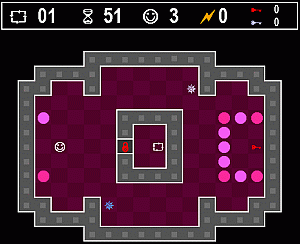 |
I am fairly sure that we will see many outstanding Excel games in the future. Since users of MS Excel are accustomed to some "number crunching" I think that new games with complex strategic aspects would please Excel community. Turn-based war games, sport management, and even roguelikes and role playing games - it all could be done in Excel! Hopefully, it all will be done in Excel... |
| read next essay | back to top |